News
JAMB Result Checker 2022/2023 Online (How To Check UTME Result online)
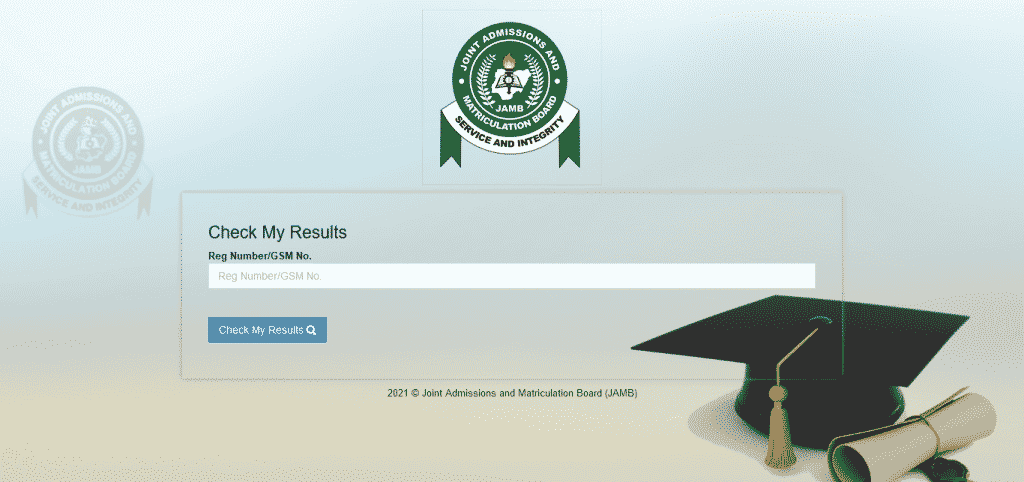
JAMB Result Checker 2022/2023 Online, how to Check UTME Result online can be accessed below.
Are you searching for JAMB Result Checker 2022/2023 portal? , How To Check JAMB Result 2022, How To Check JAMB Result With Phone Number, check JAMB Result with an email address, JAMB Result via SMS 2022/2023, check jamb result With Registration Number? On this page, I will show you EXACTLY How To Check JAMB Result 2022/2023, 2021/2022, 2018/2017, 2015/2016 without much stress. If you have been asking for steps on how to check your JAMB Result using your JAMB Registration Number or Phone number then this post is for you.
Newsone wishes to inform all that candidates that participated in the Joint Admission and Matriculations Board (JAMB) 2022/2023 Unified Tertiary Matriculation Examination (UTME) can now check their Result JAMB Checker 2022/2023 Online for free.
How to Check JAMB Results 2022 Online
- Kindly visit the JAMB result checking portal via https://portal.jamb.gov.ng/eFacility_/CheckUTMEResults.
- Input your Registration Number/Phone Number in the required column
- Finally, Click on the ‘Check My Results’ button to access your UTME results notification
How Do I Check My JAMB Result 2022?
There are several ways to check your JAMB result, you can check your JAMB UTME result with your registration number and also check your JAMB score offline via SMS without your registration number.
Since the release of JAMB Result 2022 came out, some candidates are still finding it hard to check their results, NewsOne Nigeria got you covered on How to Check JAMB Result 2022 Now Via Portal and SMS
How To Check JAMB Result With Phone Number
1. JAMB Result with Phone Number 2022:
2. Go to JAMB Result Checker with Phone Number portal via https://portal.jamb.gov.ng/eFacility_/CheckUTMEResults.
3. Enter your Phone Number in the required column.
4. Click on ‘Check My Results’.
5. The portal will load your result if it’s ready.
- Kindly visit the JAMB result checking portal via https://portal.jamb.gov.ng/eFacility_/ CheckUTMEResults
- Input your JAMB Registration Number/ Registered number in the required column.
- Finally, click on ‘Check My Results’, your JAMB Score will display afterward.
Currently, to check your JAMB Result through SMS, send UTMERESULT to 55019 or 66019 using the same number that was used for registration (you must have a credit balance of at least N50 on your line).
The result would be replied to as an SMS shortly after.
How To Check JAMB 2022 Result Using 55019 SMS
- Make sure you have a credit balance of at least N50 on your line
- Go to SMS and send UTMERESULT to 55019 using the number you used for registration.
- After the N50 charges deduction, your JAMB result will be sent to you.
How To Check JAMB Result With Registration Number
JAMB Result with UTME Reg Number 2022:
- Go to JAMB Result Checker with Registration Number portal via https://portal.jamb.gov.ng/eFacility_/CheckUTMEResults.
- Enter your JAMB Registration Number in the required column.
- Click on ‘Check My Results’.
- The portal will load your result if it’s ready.
How To Check JAMB Result With Phone Number
JAMB Result with Phone Number 2022:
- Go to JAMB Result Checker with Phone Number portal via https://portal.jamb.gov.ng/eFacility_/CheckUTMEResults.
- Enter your Phone Number in the required column.
- Click on ‘Check My Results’.
- The portal will load your result if it’s ready.
How To Check JAMB Result With Email Address
JAMB Result with Email Address 2022:
- Go to JAMB Result Checker with email address portal via https://portal.jamb.gov.ng/eFacility_/CheckUTMEResults.
- Enter your email address in the required column.
- Click on ‘Check My Results’.
- The portal will load your result if it’s ready.
How To Check JAMB Result 2022 Online
JAMB Result Online 2022:
- Go to the UTME Result Checker portal via https://portal.jamb.gov.ng/eFacility_/CheckUTMEResults.
- Enter your JAMB Registration Number or Phone Number in the required column.
- Click on ‘Check My Results’.
- The portal will load your result if it’s ready.
How To Print JAMB Original Result 2022/2023
Original UTME Result Printing:
- Go to http://portal.jamb.gov.ng/efacility/Login.
- Login with your JAMB email and PASSWORD.
- On the left side of the page, click on the “Print Result Slip“.
- Now click “continue with payment” to make payment via the Remita platform.
- After a successful payment, you can now proceed to print your result slip by ‘selecting your Exam year.
- Enter your JAMB Registration Number in the required columns.