Headlines
NECO 2022 Result Checker: NECO Result Is Out, Check NECO Result 2022 Here
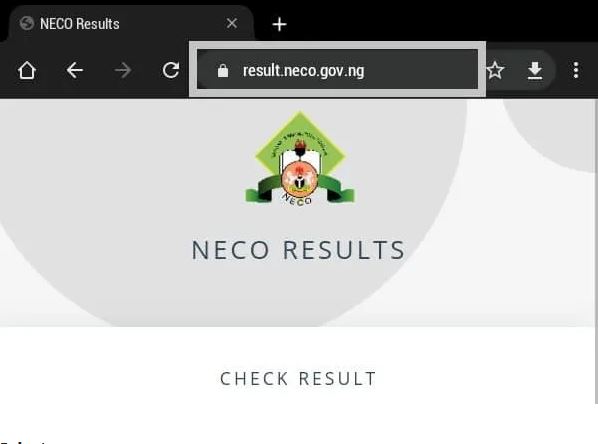
NECO 2022 Result Checker, NECO Result is out, check NECO Result 2022 below.
Yes, it’s official, NECO Result is out : BREAKING: NECO Result 2022 Is Out: How To Check NECO Result 2022 Online
This is to inform the general public that the NECO 2022 result can be accessed on the NECO 2022 Result Checker Portal. For those who wrote the NECO Exams, this article will show you how to Check NECO Result 2022 Online.
IMPORTANT NOTICE: We at Newsone Nigeria advise NECO candidates to check their results on NECO official website, the information that appears on this page was written to help NECO candidates who are having difficulty checking their NECO result 2022. If you have any serious problems/issues with your result Neco result or missing result, please feel free to contact NECO directly on its website. You can ask any questions in the comment box below and we will try to provide possible assistance to help you freely.
NECO 2022 Result Checker
Newsone had reported earlier that the National Examinations Council (NECO) has released the 2022 Senior Secondary School Certificate Examination results.
This online news platform understands that the NECO Registrar, Prof. Dantani Wushishi, announced the NECO Result 2022 on Thursday, September 29, 2022, at the NECO Headquarters in Minna, Niger State.
Aside from the results, the NECO Registrar said the council blacklisted 29 supervisors for their alleged involvement in various malpractice offences.
The NECO Registrar also said four schools were recommended for de-recognition for two years over consistent malpractices.
Meanwhile, Newsone Nigeria reports that the NECO Registrar revealed that the council recorded a decline in malpractice in the 2022 internal senior school certificate examinations as against other years.
According to him, the decline in malpractice during the examination was appreciable.
“In the area of malpractices, 13, 595 were caught as against 20, 003 in year 2021, which showed appreciable decline in number of malpractices cases.”
“Twenty nine supervisors were blacklisted for various offended ranging from poor supervision, insult, aiding and abetting during the examinations”.
Dantani gave the number of candidates that registered for the Examinations as 1, 209, 703 while 1, 198, 412 sat for the examination.
The NECO Registrar further stated that the number of candidates who got five credits and above, including English Language and Mathematics is 727, 864 representing 60.74 per cent.
Newsone reports that the NECO Registrar also added that the number of candidates with special needs is 1, 031 adding that 98 with albinism, 177 with autism, 574 with hearing impairments and 107 are visually impaired.
Here is the information that you need to check your NECO result online;
- Exam year
- Exam type
- Token
- Registration number
How to Check NECO Result 2022 Online: NECO 2022 Result Checker
1. Purchase NECO TOKEN online or from verified vendors
2. Visit the result-checking website
3. Select year of examination
4. Select your examination type
5. Enter your Token
5. Enter your Examination Number
6. Click on the “Check My Result” button.
How to Check NECO Result Using Token
Here is the procedure on how to check your NECO result online using token;
- Visit the NECO result token page on your phone browser
- Enter your full name
- Type your correct phone number
- Enter your email address
- Type your password
- Retype your password
- Click on register
- Select verify in the email sent to you
- Login to your NECO token page
- Click on purchase token
- Enter the number of tickets, e.g., 1
- Click on pay now
- Select the I have verified the above information box
- Click on Proceed to Pay
- Click on Submit on the Remitta payment page
- Select the Payment method to get your NECO token
You can reach out to support@neco.gov.ng if you have any challenges checking your result.
Explanatory step on How to check NECO results online
- Visit the NECO result portal with your phone browser
Go to https://result.neco.gov.ng/ to enter the NECO result portal.
- Select your exam year
Click on the drop-down menu to select your examination year.
The examination year is the year that you took the NECO exam. - Select exam type
Click on the drop-down menu to select your exam type, e.g., SSCE Internal (JUN/JUL)
- Enter your NECO token
Type in the digits of your NECO token
- Enter your NECO registration number
Correctly input your NECO registration number
- Click on Check Result
Click on the green button to check your NECO result